Page 1 of 1
Import CSV file
Posted: 10 November 2021, 19:26
by zh_olga
Hi Angeman, when I import transactions from my bank in csv format (i use built-in browser) - they all go into the same account. How do i define which account to put transactions to when i download/import? Could you show, please?
My bank offers these file formats to download

- Screen Shot 2021-11-10 at 3.58.36 PM.png (13.42 KiB) Viewed 3969 times
Maybe choosing a different format will help?
Re: Import CSV file
Posted: 10 November 2021, 19:46
by Angeman
It in the import settings screen (the one where you can change the date format and encoding) there is a field where you can put the name of the column that contains the account name. To know the name of the column you have to open the CSV file with Numbers or Excel for example.
Re: Import CSV file
Posted: 10 November 2021, 20:02
by zh_olga
The naming of accounts I have in iCompta is different from naming of accounts in the bank
Will it match based on the number of the account?
Re: Import CSV file
Posted: 10 November 2021, 20:13
by zh_olga
The column that contains the number of the account in csv import file is 3rd.
It's named in cyrillic and looks like this
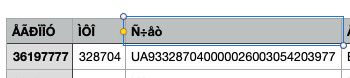
- Screen Shot 2021-11-10 at 9.11.47 PM.png (14.62 KiB) Viewed 3963 times
your advice?
Re: Import CSV file
Posted: 11 November 2021, 09:40
by Angeman
Ok so you should put that name exactly the same in Cyrillic in the "Account column" field of the import settings window of iCompta. And make sure to select the correct Cyrillic encoding in the encoding pop up button of the same window.