Thanks for the response, Angeman. I moved it to that folder for the test you requested back on the 18th. But now I've moved it back, and results were exactly the same as before. As follows:
1. Change a transaction in iCompta on the Mac. Save.
2. Launch iCompta on the iPad. (Automatic syncing is enabled in the iCompta iPad settings; On the Sync page on iCompta iPad the "Replace current document" is selected.
3. The change is not in the transaction on the iPad.
4. I press "save" on iCompta on iPad.
5. iPad iCompta syncs and I get a Growl message on the Mac saying that the iCompta file has been updated to the latest version.
6. The file name in iCompta on the Mac (as shown on the title bar on the screen) has changed to "My Money Stuff (deleted [long string of hex numbers]).icompta.
6. The change is still not in the transaction on the iPad.
7. Relaunch iCompta on the iPad.
8. The change is still not in the transaction on the iPad.
(screen shots attached - but keep reading to see the workaround that seems to work consistently)
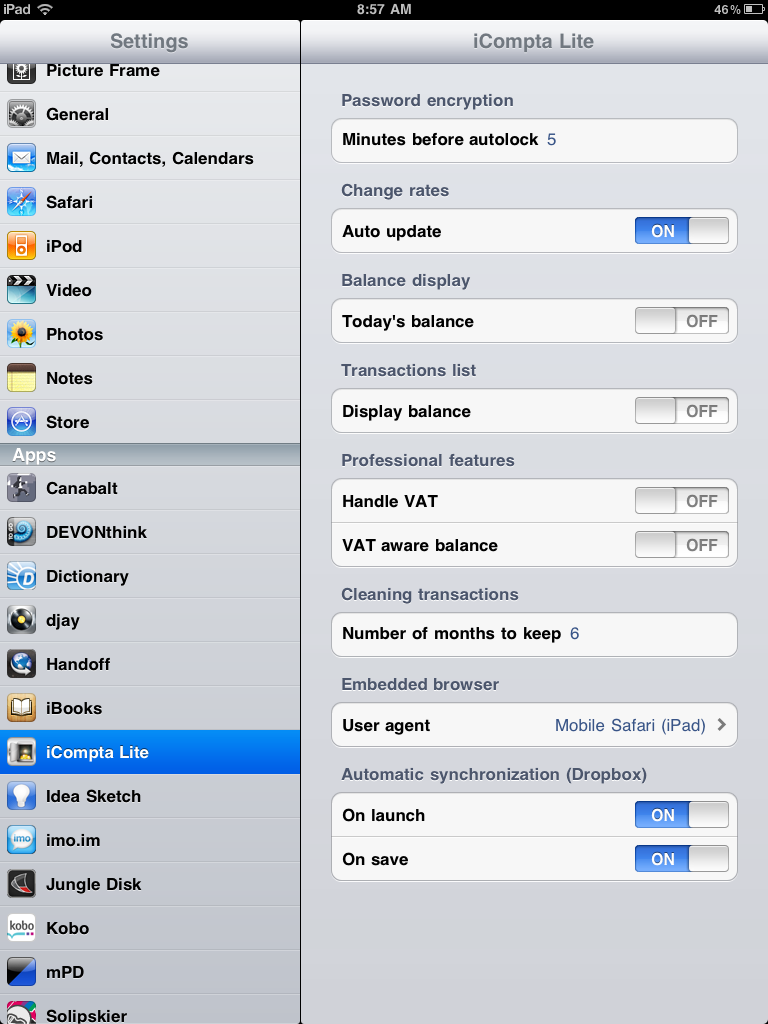
- photo 2-3.PNG (191.26 KiB) Viewed 14789 times
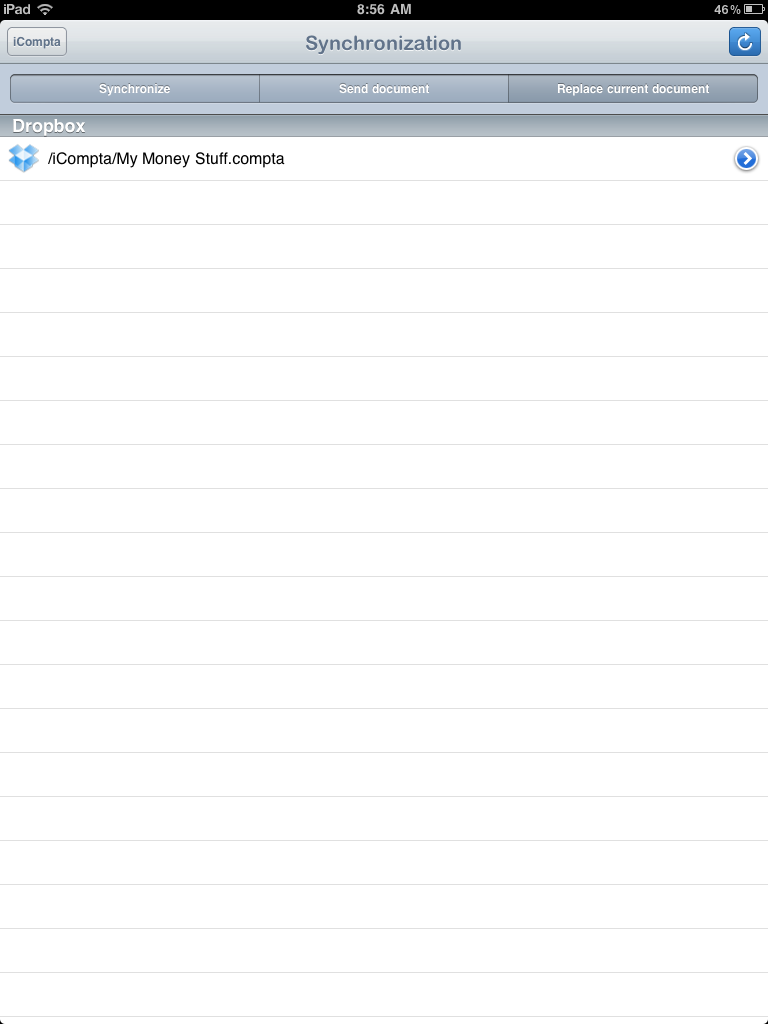
- photo 1-3.PNG (48.08 KiB) Viewed 14789 times
However, I then tried another sequence:
1. Change a transaction in iCompta on the Mac. Save.
2. Launch iCompta on the iPad. (Automatic syncing is enabled in the iCompta iPad settings; On the Sync page on iCompta iPad the "Replace current document" is selected. (This is the option on the right and, by the way, it does not stay on that option - after relaunching a couple of times it is back on the "Send document" setting)
3. The change is not in the transaction on the iPad.
This is the new step:
4. Do a manual sync ("Replace current document") on the iPad (by going to the sync screen and pressing the blue arrow).
5. The change I made on the Mac is now on the iPad!
Then,
6. I press "save" on iCompta on iPad.
7. iPad iCompta syncs and I get a Growl message on the Mac saying that the iCompta file has been updated to the latest version.
8. The file name in iCompta on the Mac (as shown on the title bar on the screen) has changed to "My Money Stuff (deleted [long string of hex numbers]).icompta.
Note that when I now look at the iPad sync screen, the option has changed itself to "send document" (which may be why I get the new file name on the iPad).
So, this is my new sequence to make it work:
1. Change a transaction in iCompta on the Mac. Save.
2. Launch iCompta on the iPad. (Automatic syncing is enabled in the iCompta iPad settings; On the Sync page on iCompta iPad the "Replace current document" is selected.
3. The change is not in the transaction on the iPad.
4. Do a manual sync ("Replace current document") on the iPad (by going to the sync screen and pressing the blue arrow).
5. The change I made on the Mac is now on the iPad.
6. Change a transaction in iCompta on the iPad.
7. Go to the iPad sync screen and change the option to 'Synchronize".
8. Do a save on the iPad.
9. Go to iCompta on the Mac. Close the file and reopen it.
10. The change I made on the iPad is now on the Mac.
So, there seems to be two problems:
a) the iPad sync option does not stay on the option I select, but changes from 'replace' to 'send' document.
b) the send document option on the iPad seems to delete the original iCompta file on the Mac, and iCompta on the Mac then switches to that deleted document. However, if you open the original iCompta file on the Mac after you have done the 'send' on the iPad, the changes made on the iPad are not in that document either. So, there seem to be some other problems with the 'send' option on the iPad.
Conclusion: I seem to have a work-around that works, but can you confirm if there is a bug, or is there something I'm doing wrong? (and comments from other users who are doing this successfully would be appreciated!)
Thanks for your assistance, Angeman.