Page 1 of 1
QIF import dating
Posted: 01 March 2016, 18:00
by romad
I periodically import QIFs from Quicken for Mac 2007 Lion Compatible or PocketMoney Desktop into iCompta 5. I want the transactions in the QIFs to retain the original dates in iCompta, but they are always changed to the date of import so I then have to go back a edit each transaction to display the correct date. How can I get iCompta to stop changing the dates? Perhaps the dates could be corrected in the validation window?
Re: QIF import dating
Posted: 01 March 2016, 18:15
by Angeman
That's certainly because the date format in the import settings window isn't appropriate for the file you're importing. You can copy/paste a line with a date from the file and I'll tell you the date format to use.
Re: QIF import dating
Posted: 01 March 2016, 18:51
by romad
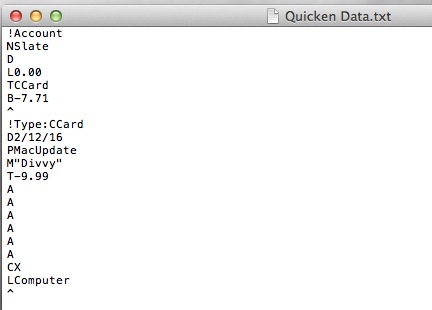
- Screen Shot 2016-03-01 at 9.50.28 .JPEG (20.52 KiB) Viewed 6339 times
The date added by iCompta is in the same format.
Re: QIF import dating
Posted: 01 March 2016, 19:05
by Angeman
I can't be sure as there is only one date displayed but the date format should be M/d/yy.
Re: QIF import dating
Posted: 01 March 2016, 19:15
by romad
That is what it is: February 12, 2016 (2/12/16)