Page 4 of 5
Re: Dropbox sync
Posted: 16 January 2014, 11:08
by wobelling
Hey Angerman,
Angeman wrote:The thing is to let Dropbox API included in the iOS version decide of the name of the apps folder. In order to do that, remove all "Applications", "Apps", etc. folders inside Dropbox folder on the Mac (make sure to keep data from other software that might be inside if needed)
"All" means everything else? I've a lot of apps like 1Password or Dropbox-Dragshare that are linked to Dropbox. Temp. removing them would break those links

Angeman wrote: then push the "Save" button on iCompta on the iPhone / iPad. This will make Dropbox create the apps folder again and it will be create on the Mac as well.
Now you can launch iCompta again on the Mac and it should find the folder created by the iPhone and sync properly.
This workaround is for user that doesn't create a database already right? What if I've already create a iCompta database on Mac; with bookkeeping and so on?
Thanks for help!
Re: Dropbox sync
Posted: 16 January 2014, 11:19
by Angeman
wobelling wrote:"All" means everything else? I've a lot of apps like 1Password or Dropbox-Dragshare that are linked to Dropbox. Temp. removing them would break those links
Yes just keep the "right" one, I mean the one that has other apps data in it.
wobelling wrote:This workaround is for user that doesn't create a database already right? What if I've already create a iCompta database on Mac; with bookkeeping and so on?
Forget about this, this was to ensure only the correct "Apps" (or whatever other name) folder was created in the Dropbox folder. But since you have other apps storing their data in the Dropbox folder you already know which one is the correct apps folder.
In fact, the only thing to do is to remove the extra applications folder that iCompta Mac has created for nothing. By doing this, next time you launch it, it will find the correct apps folder created by iPhone apps.
Re: Dropbox sync
Posted: 17 January 2014, 20:21
by tenoch
Angeman wrote:In fact, the only thing to do is to remove the extra applications folder that iCompta Mac has created for nothing. By doing this, next time you launch it, it will find the correct apps folder created by iPhone apps.
It doesn't find it. It creates again another folder.
Re: Dropbox sync
Posted: 17 January 2014, 21:33
by Angeman
Ok, can you give the names of the folders you have inside the Dropbox folder ?
Re: Dropbox sync
Posted: 21 January 2014, 22:18
by tenoch
In the iOS folder there are:
DayOne
iCompta
Re: Dropbox sync
Posted: 21 January 2014, 23:23
by Angeman
Sorry I guess I wasn't clear, I'd like to have the names of the folders that are directly in the Dropbox folder, something like that :
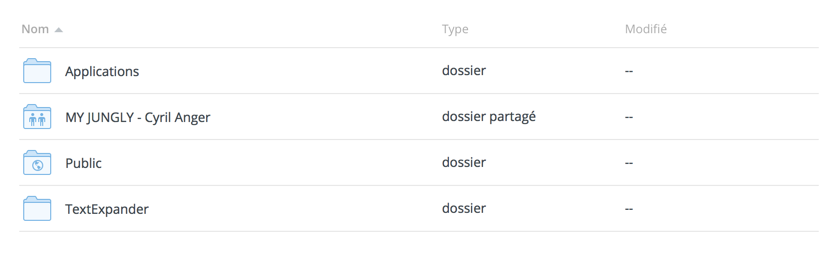
- 1.png (28.17 KiB) Viewed 11363 times
Re: Dropbox sync
Posted: 26 January 2014, 23:11
by tenoch
I have a lot of folders, the first ones are the following:
Agencia Tributaria symlink
Ajustes y archivos programas
Alfred
Aplicaciones
Apple symlink
Applications
clipboard
contacts
CourseraDropbox
customsites
extensions
hotkeys
Investigación symlink
[...]
Re: Dropbox sync
Posted: 27 January 2014, 16:47
by Angeman
Ok so what files or subfolders are in "Applications" folder ? If there's just "iCompta", put the "Applications" folder in the trash and try again.
Re: Dropbox sync
Posted: 27 January 2014, 23:09
by tenoch
Ok, now it worked fine
Re: Dropbox sync
Posted: 02 April 2015, 23:00
by tricky83
Appreciate this tread is over a year old but I'm having a similar problem. I've spent a lot of time creating scheduled events etc. etc. on the Mac and everything is looking great. I had the file saved on my hard drive and now want to share it with my iphone and want to do so via Dropbox (I don't want to use iCloud because I dislike being locked into Apple).
Initially I just moved the save file into my dropbox folder but appreciate that doesn't work correctly. I went to the iOS app, clicked on the dropbox logo. It took me over to a dropbox interface asking me to provide permission which I allowed, and the folder structure of "App -> iCompta" was created in dropbox (and quickly visible on the mac).
How should I now get the file I've created on my mac to be accessible in the app? I've tried moving the save file to the created folder but the app says ' No documents found' when I click on the dropbox logo in iOS. Would really appreciate some help as the thread thus far sounds like I need to start the save file again from the beginning in the iOS app.
Thanks in advance

